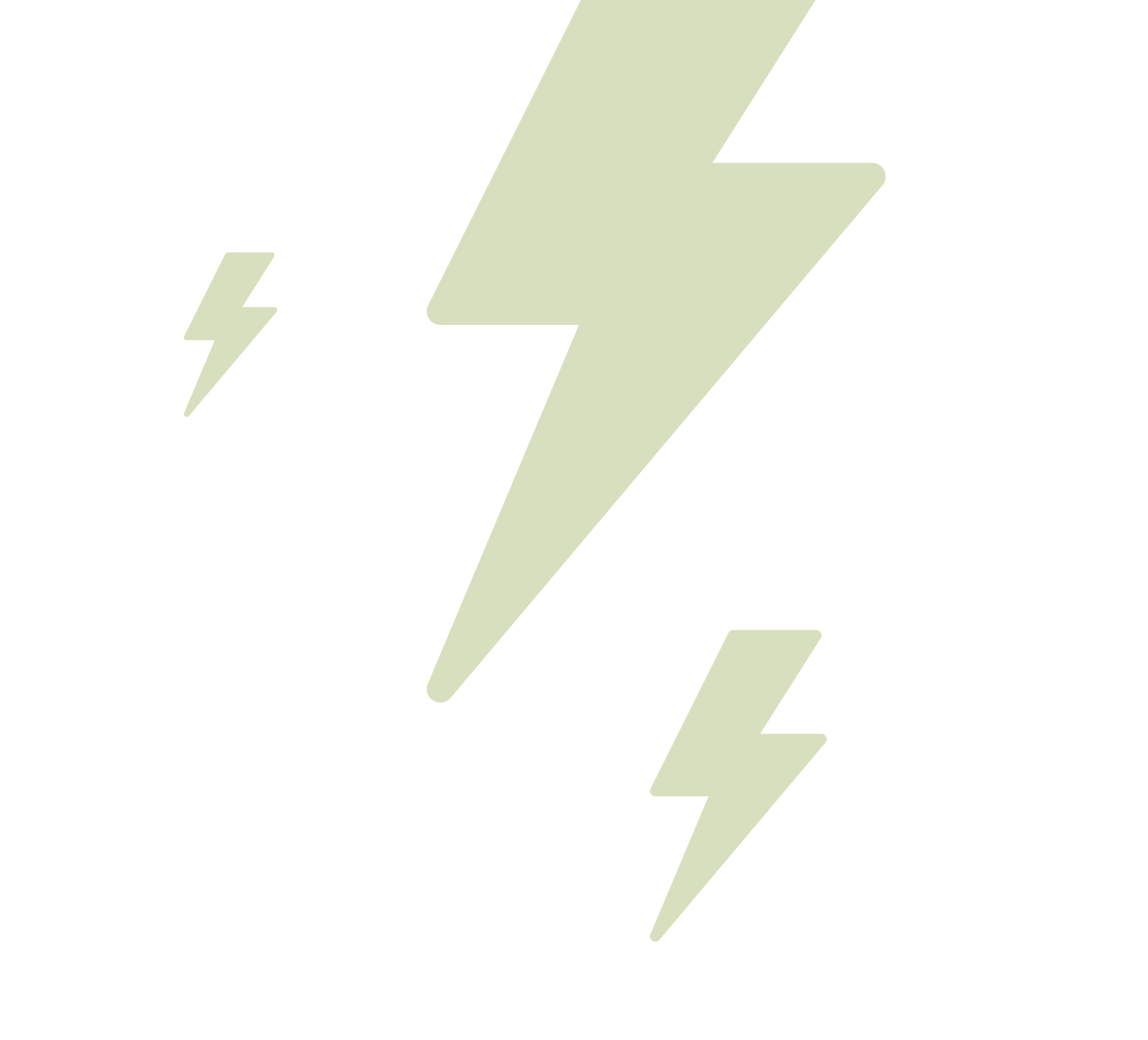URL stands for Uniform Resource Locator. Now that you know that information, feel free to forget it. Outside of quizzes (and they’re soooo 2020, are we right?), you’ll probably never have cause to use it. What is important is what URLs do, and how they can be optimised as part of your overall SEO strategy.
What Is A URL?
A URL is similar to a page title, but it refers specifically to the web address that is inputted or located in your browser’s search bar. You’ve seen them countless times https://pepperstormmedia.com/web-view-mobile-view-optimise-site/ is a prime example of a particularly fetching URL. It includes a protocol (https), a hostname (pepperstormmedia) and a page name (web-view-mobile-view-optimise-site).
How To Optimise URLs
‘How do I optimise my blog’s URL?’ is a question we should hear a lot at PepperStorm Towers. However, we don’t actually hear it that often – because everybody usually forgets all about their URLs. You see, URLs aren’t very exciting or dynamic. They’re easily overlooked, bless ’em. But they are a crucial part of rounding out your SEO strategy, and blog URL optimisation is paramount if you want to be SEO-savvy.
URLs are editable within your back-end interface, whether it’s Squarespace, WordPress or something else. You’ll be able to customise individual URLs with some nice relevant keywords, ramping up your overall optimisation another couple of levels.

How can I fix a blog post’s URL? Tip #1: Post-It notes won’t help.
SEO And Blog URLs
Keep in mind that it is crucial to edit these URLs BEFORE you post your page and it goes live. Once Google scrapes it and registers it as a search result (which can be as quick as 10 seconds or as long as a few weeks, depending on how often you post), it gets locked in as that specific URL.
Making changes post-publication is not good for your SEO or any sites that link to your site. Generally, it’s just bad news all round. So make sure you get those URLs pitch-perfect before you hit Publish.
Tips and Tricks for Optimum Optimisation
In case you’re at a loss on how to improve your URLs, here are a few quick tips that you can apply immediately.
- Include relevant keywords…
- But don’t overstuff it!
- Keep it short, clean and simple.
- Make it reader-friendly.
- Separate words with hyphens.
- Once you’ve set up a URL naming pattern, stick to it!
- Don’t use slugs that you’ve already used on other pages (sounds obvious, but worth repeating).
- Take out extra words in the page part of the slug (e.g. the and a).
So there you have it! URLs might seem like a tiny piece of the overall SEO puzzle, but they’re a key element – so don’t overlook them. Also, if you can remember what URL stands for at this point in the article then you have a very good memory and you should be proud of yourself. As you were.
Web View Vs. Mobile View: Why It’s SO IMPORTANT To Optimise Your Site For Both
Centre image by geralt on Pixabay
Featured image by Domenico Loia on Unsplash