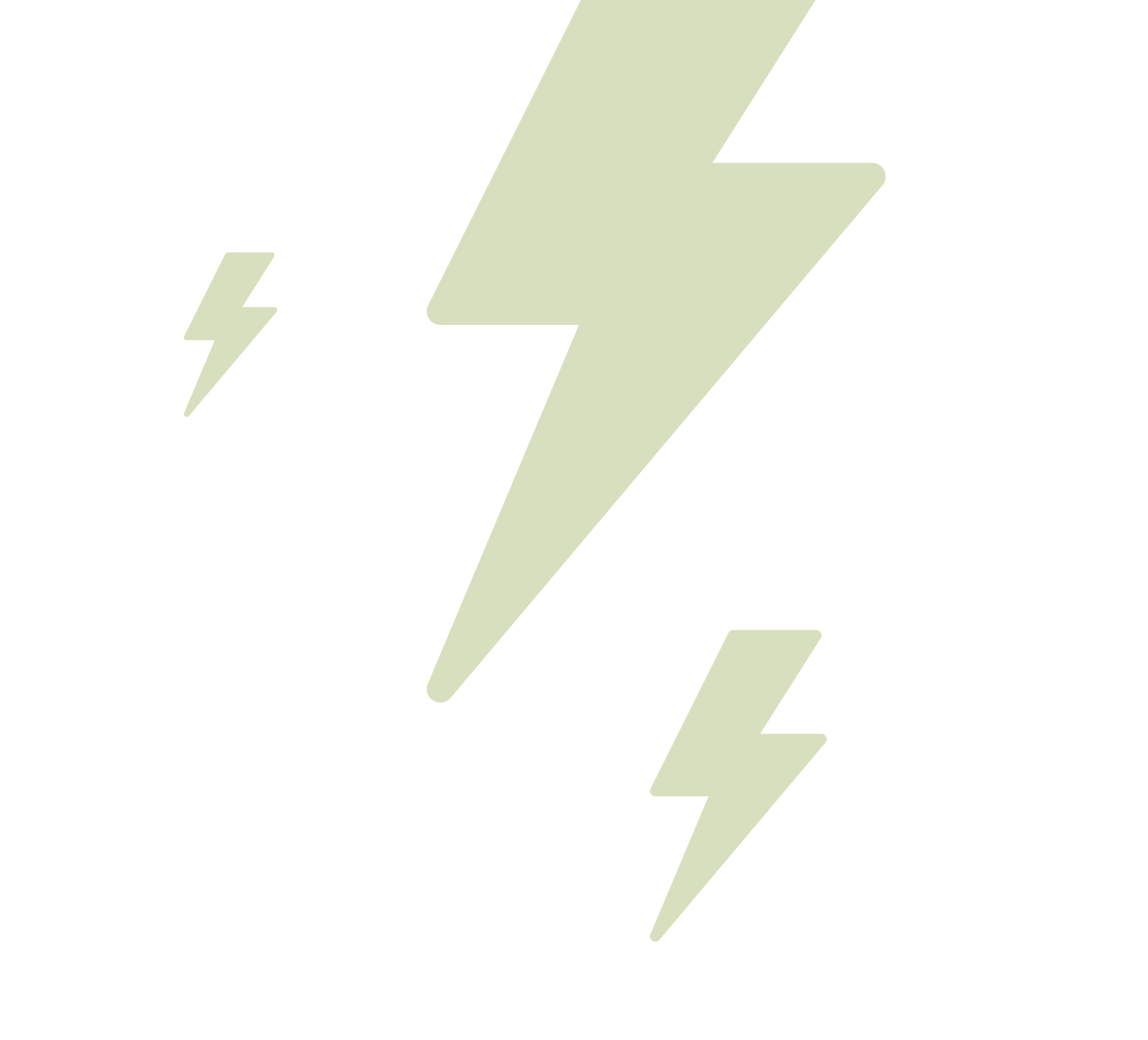Let us guess – you want to kick 2020 off by upping your SEO game? We’re with you. In an increasingly competitive landscape, standing out from the crowd is crucial. However, very few people talk about the importance of image optimisation. Why not? Well, for starters, it doesn’t sound particularly interesting. In fact, it sounds downright boring, the kind of task that you’d rather delegate to Kevin the intern. But it’s actually incredibly important! It can make all the difference in increasing your search engine presence, which is why you should learn how to properly optimise images for SEO (or at least get Kevin properly trained, bless him).
The first thing you’ve got to understand about images is that they come in all shapes and sizes. Unless your business sells products that you need to photograph yourself (or you have more money and free time than a Kardashian and can fly around the world snapping photo content for your blog), chances are you’ll be sourcing your pictures online instead of taking them yourself. You can do this at sites like Pixabay, which have a vast selection of copyright-free images. Just remember, if the site requires you to give an image credit, make sure you do so in accordance with their guidelines.

“Oh Kevin, why haven’t you learned how to properly optimise images for SEO yet? And is that my f*&$ing coffee?!” -#officeproblems
When you’ve gathered your images, the first thing you want to do is make sure that they’re a manageable size and will load quickly when someone visits your page. Crunching images down to a handy ratio is one of the crucial elements of image optimisation but one that SO MANY PEOPLE overlook. Fortunately, it’s not hard to do, as sites like TinyPNG cater to this exact need. Bear in mind, you also want to use the highest quality image possible, as this is the kind of thing search engines reward – so if an image is fairly small to begin with (1MB or under) just double-check that crunching it doesn’t render it a pixelated mess.
The next thing you’ve got to do is use unique images that are page-relevant. What exactly does this mean? Well, essentially, your audience is far more likely to react to an image than words. It’s just how we’re wired. A unique image that links to the content within your post will likely lure your viewers in to read the actual words. It may also make them more likely to share it on social media and generally be more supportive of your online endeavours.
You’ll want to caption each image with a relevant sentence and you’ll get bonus points if you can (naturally) place one or two keywords in there too. Images containing misleading captions are a big no-no and will almost certainly drive you down the search engine charts. Also, ignore the alt text at your peril! Alt text is the script that appears in place of an image if the image fails to load. When it comes to SEO, alt text is one of the most important factors of image optimisation after the actual image title, because it provides an opportunity to add keywords. Be descriptive and precise when you’re composing the alt text copy, as if you’re writing for someone or something that can’t see the image.
Basically, while the images should stand alone, you can also use them as a Trojan Horse for a motherland of keywords. Make your images work for you on two distinct fronts by optimising them to the maximum degree. And if in doubt, ask Kevin.
Why You Should Focus On Frequently Asked Questions For SEO In 2020
Featured image by Simon Steinberger from Pixabay
Centre image by Lukas Bieri from Pixabay