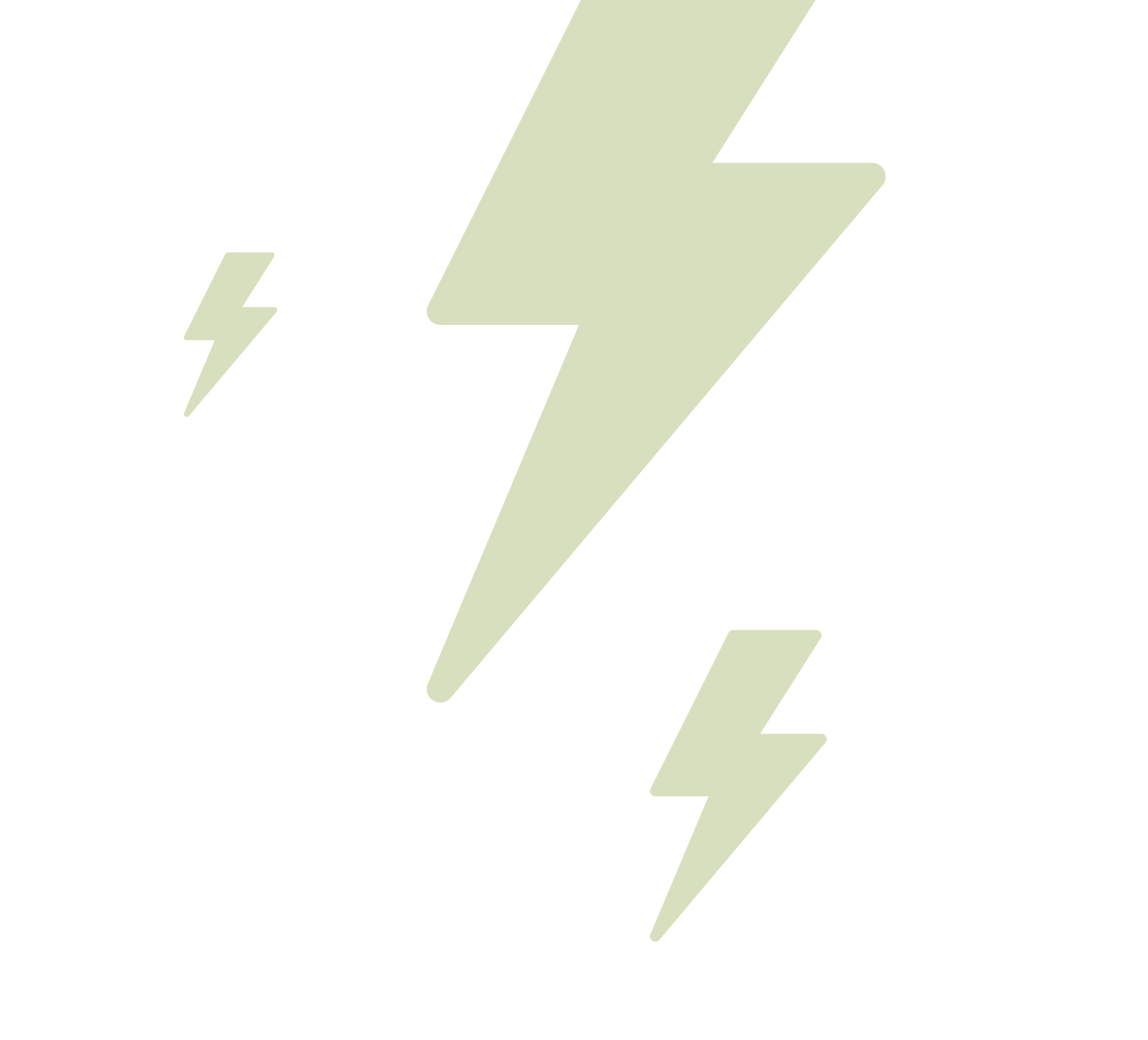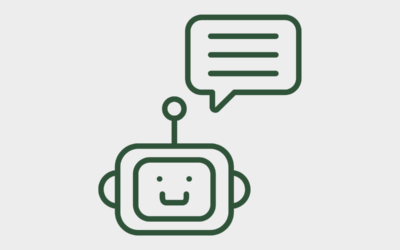Table of Contents
How’s this for a living nightmare: You’ve spent countless hours perfecting your website. Business is running as usual. Then, poof! Something happens, and your website vanishes into thin air faster than a magician’s assistant … And you haven’t remembered to back up your website.
Whether you’re a self-employed photographer or a small business-owner, having a safety net (in the form of a website backup) is crucial to avoid plummeting into digital oblivion. So, how do you ensure that you have a solid backup plan in place? Fear not, for we are here to guide you through the mystical world of website backups.
Why You Should Back Up Your Website: Avoiding The Trapdoor
Do I need to back up my website? Absolutely! Without a backup, you’re leaving your hard work and valuable data exposed to a variety of potential catastrophes. Here are some real-life examples that highlight the importance of backing up your website:
Hacker Attacks: Imagine waking up to find your website defaced or held ransom by a hacker. With a backup, you can quickly restore your website to its pre-attack state, minimising downtime and damage to your reputation.
Human Error: We’ve all had our share of “oops” moments, like accidentally deleting an important file or updating a plugin that breaks your site. A backup ensures that you can easily revert to a previous version and fix any mishaps without breaking a sweat.
Server Failure: Hosting providers aren’t immune to technical issues, and a server crash could wipe out your website in an instant. With a backup, you can hop in your digital lifeboat and restore your site on a new server without losing your data.
Malware and Viruses: Malicious software can worm its way into your website, causing chaos and corruption. Regular backups enable you to roll back to a clean version and eliminate the pesky intruders.
Software Updates Gone Wrong: Updating your site’s software and plugins is essential for security and functionality, but sometimes updates can lead to conflicts or even crash your site. Don’t ask ‘how do I back up my website content?’ before it’s too late. This shrewd precaution allows you to revert to a previous version and troubleshoot the issue without losing your precious content.
Essentially, website backups are your digital insurance policy, providing peace of mind and a sense of security in the face of these potential disasters. It’s your safety net to catch you when things go south.

Having a safety net (in the form of a website backup) is crucial to avoid plummeting into digital oblivion. Image by picjumbo on Pexels.
Tools And Software: The Magician’s Wand
With a lot of modern website builders, like Squarespace and Showit for example, you don’t have to worry about manually backing up your website. It’s all taken care of for you. You can usually restore your project to a previously saved version, or simply create a copy for peace of mind.
If you’d like to be extra careful, check out these steps to export your Squarespace site. Showit backs up sites automatically every day for the last 30 days – to be super safe, you can contact the support team and ask for a specific back-up.
For websites that leave it up to their owners to ensure backups are taken care of, like WordPress, you’ll have to use a plugin or tool.
There’s a myriad of tools and software available to help you back up your website content, but here are some of our favourites:
- UpdraftPlus: The go-to choice for backing up your WordPress site. Wave your wand and watch as this plugin magically takes care of your backup needs.
- BackupBuddy: The buddy system is alive and well in the world of website backups. This WordPress plugin is your friendly assistant, making sure your website is safe and sound.
- CodeGuard: Providing daily monitoring and backups, this website backup tool is like having a security guard keeping a watchful eye over your digital domain.
- Duplicator: For those who want a one-stop solution to create a backup and migrate their website, this WordPress plugin has got your back (up).
How Often Should You Back Up Your Website: Timing Your Trick
Your website is a living, breathing entity, constantly changing and evolving. So, how often should you back up your website? The answer depends on your website’s activity level. A general rule of thumb is to back up your website weekly for low-activity sites and daily for high-activity sites. As always, consistency is key in maintaining your safety net.

Website backups are your digital insurance policy. Image Photo by Pixabay.
How To Back Up Your Website: The Grand Finale
Now that we’ve covered the basics, let’s get down to the nitty-gritty of how to make a backup of your WordPress site or any self-hosted website. Follow these simple steps:
- Choose your backup tool of choice (refer to our list above).
- Install and activate the plugin on your website.
- Configure the plugin settings, choosing the frequency and location of your backups.
- Create your first backup and store it safely.
- Regularly check your backups and update your plugin for optimal performance.
- That’s it! You’ve now successfully created a backup of your website, and your safety net is ready to catch you when things go awry. Now you can focus on perfecting your website and marketing strategy without the looming threat of data loss.
Pepperstorm’s Magic Touch: Conjuring Secure Backups For Your Site
Website backup online is no longer a complicated magic trick. With the right tools and guidance, you can protect your digital masterpiece from disappearing acts. So, what are you waiting for? It’s time to pull a backup out of your hat and ensure your website’s safety for years to come.
Need a helping hand? Our agency is here to assist you in all things website-related, from backups to marketing and beyond. Get in touch to discover the magical world of worry-free website management. Abracadabra!