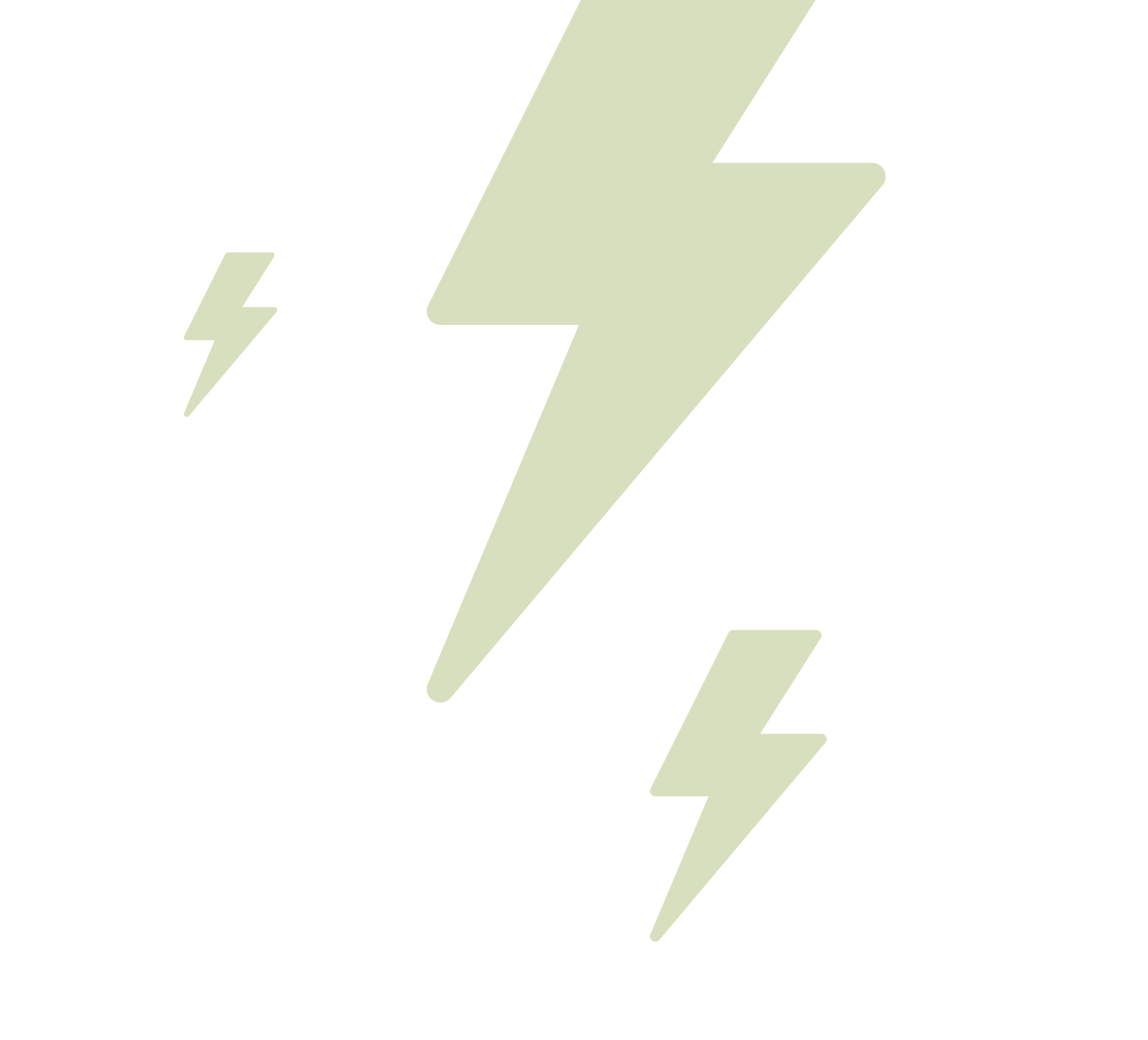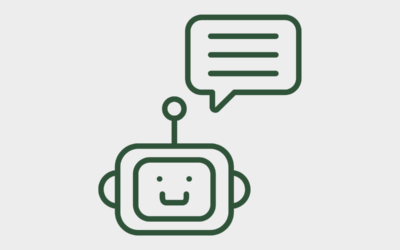Table of Contents
Get your mind out of the gutter – private pages have nothing to do with illicit material! (Although apparently there’s plenty of that on the internet if you care to go looking – not all of it search engine optimised, either.) Anyway, let’s keep it above board and discuss how private pages might affect YOUR ranking strategies, and how you can use them to your advantage.
Do Private Blog Posts Affect SEO?
Private pages or blog posts are simply those that aren’t available for digital public consumption. You need to be an admin, or receive the blessing of said admin (a.k.a. the link), to access a private page or post.
If you’ve got some content that’s no longer relevant to your site, or you want to target a specific set of keywords/areas for a duration of time, having the ability to hide certain pages can be really beneficial. It also allows you to create content for a specific audience, such as paying subscribers or those signed up to your newsletters.
All in all, it gives you more control over your site as you decide who sees what and when. But can the all-seeing eye of Google still monitor your private pages?
Do Search Engines Still Index Private Content?
The general consensus is no, they don’t. Google will only crawl pages that are public when it comes to SEO ranking. As long as it’s locked behind a login, a private page will stay that way and its SEO won’t matter.
* At this point, it’s worth noting that there’s a big difference between private blog posts and private blog networks! The latter are basically backlink factories designed to generate massive amounts of hits for the mother site. They’re a little shady and a lot of potential hassle – so your best is to steer well clear. Private posts are A-OK, though!

No, no, these are the wrong type of privates! We’re talking about blogs.
Do Private Posts Help SEO?
‘If I make a page private, will it affect SEO?’ This is the question at the heart of all discussions regarding matters public and private.
While it’s true that private posts don’t contribute to your overall SEO, that doesn’t mean you should neglect good practice. You may want to make your privates public one day! Every piece of content you make should be geared towards increasing your brand and contributing to your SEO; you never know when a particularly well-structured post might come in handy.
How Do I Make My Page Private?
If you’d like to create some private pages, or switch a public one to private, you can do so on your administration page. Every major provider like WordPress and Blogger will have the option to tick a ‘private’ box. Once you’ve done that and saved your changes, the page will be hidden.
You can also introduce a ‘teaser’ article, complete with SEO, which links to the private article. This enables users to seek out your content through a search engine, while retaining the main content behind a paywall or subscription service. It also provides an all-round better experience for your potential customers.
If you feel as if you need a little help sorting untangling your SEO from your privates (again, mind outta the gutter!), we’re here to help. Give us a shout or, if you’re really concerned with privacy, send us a cipher – we love a challenge.