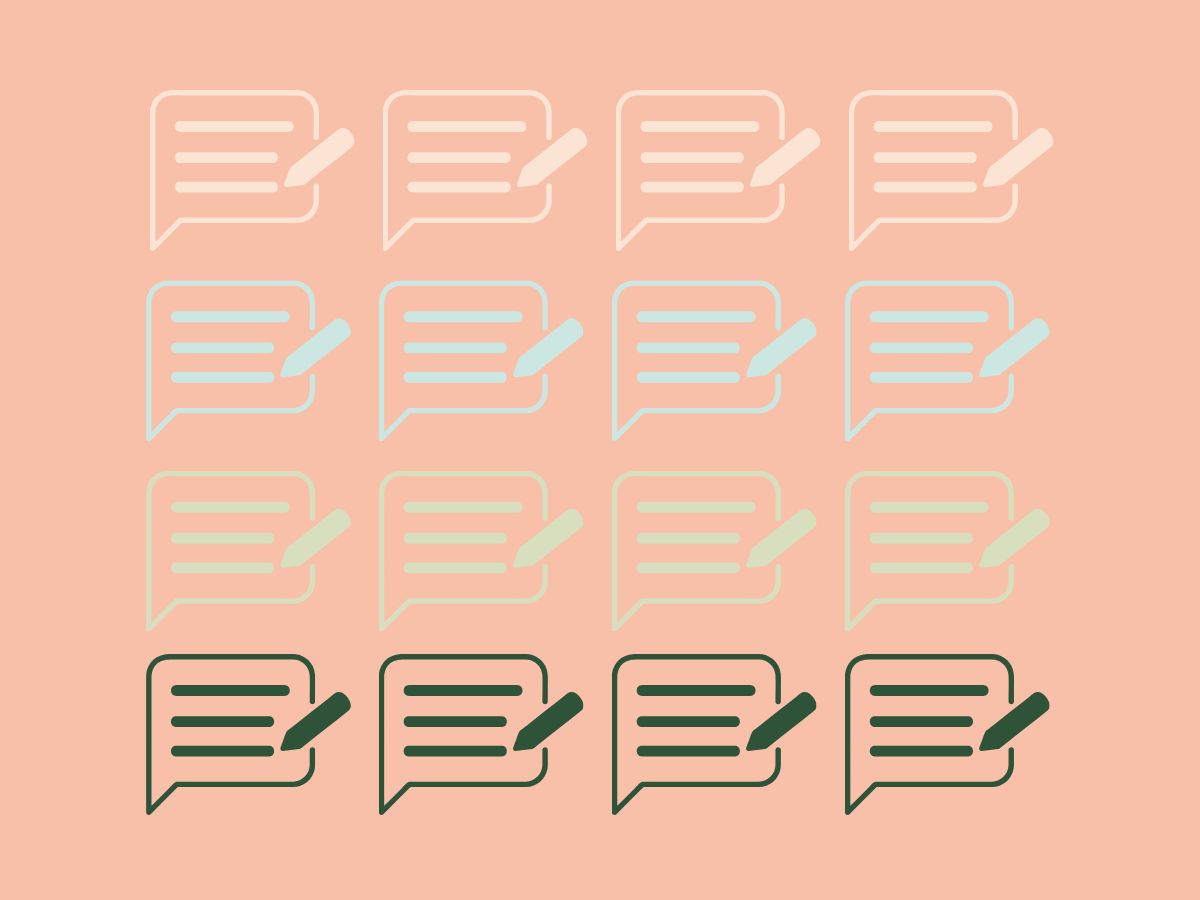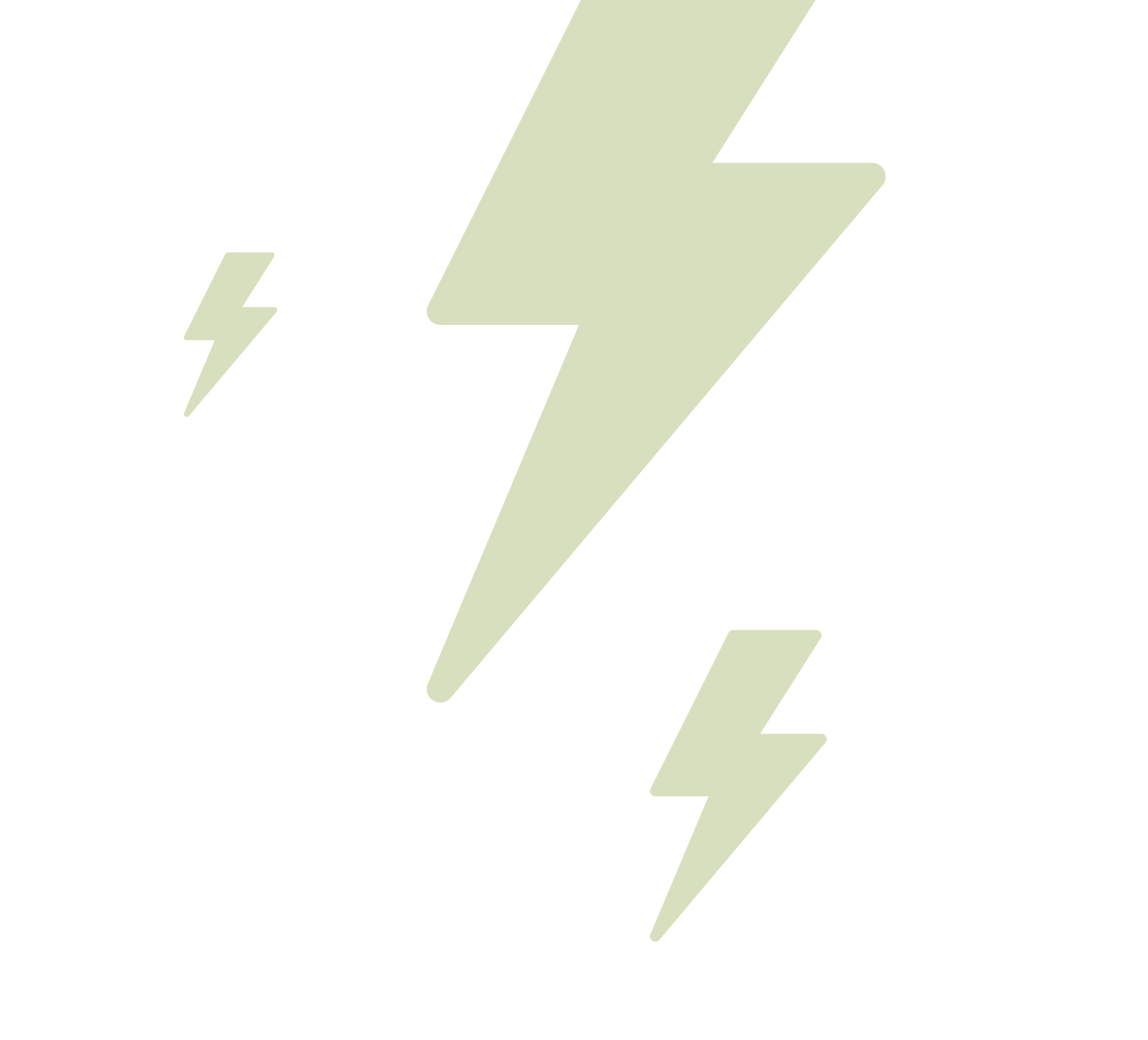If you’re reading this, we can safely assume you’ve got your stunning Showit site already in place, proudly displaying your photography portfolio and services to the world. Well done! You’ve got your digital storefront. Now you just need to set up a blog on your Showit site to have regular chats with your customers – keeping them intrigued and drip-feed them super relevant info.
Why? Because no one likes going to their local coffee shop and having the gorgeous barista stare at them like deer in headlights with zero personality and even less chat. Why would you return? Similarly, to keep you and your business relevant in the eyes of potential customers and the omnipotent Google, you need to deliver a steady stream of fresh content on your site – your gorgeous site isn’t enough!
This is particularly true for photographers like yourself who are competing for a strong online presence, high SEO rankings and, ultimately, business. Now that we all agree on WHY you should start a blog, let’s get into HOW to set up a blog on your Showit site.

It’s straightforward to set up a blog on your Showit site! Once you get going, you can provide new content on a regular basis which Google loves, therefore improving your SEO ranking. (Image by Andrew Neel on Pexels).
Can You Blog On Showit?
Heck yeah! Blogging on Showit is easy because it uses WordPress – one of the most widely used blogging platforms. WordPress requires no coding at all – hooray, less work! – and it’s practically effortless. To set it all up, you just need to follow the few simple steps we’ve outlined below. (For an easy-to-follow YouTube guide, we recommend Studio Leelou’s tutorial).
*Note: First confirm with Showit if your subscription includes a blog.
Step 1: Link Your Domain
- Log on to your Showit back end and click on your SITE SETTINGS

- You’ll see a pop-up appear – next to Custom Domain, click EDIT
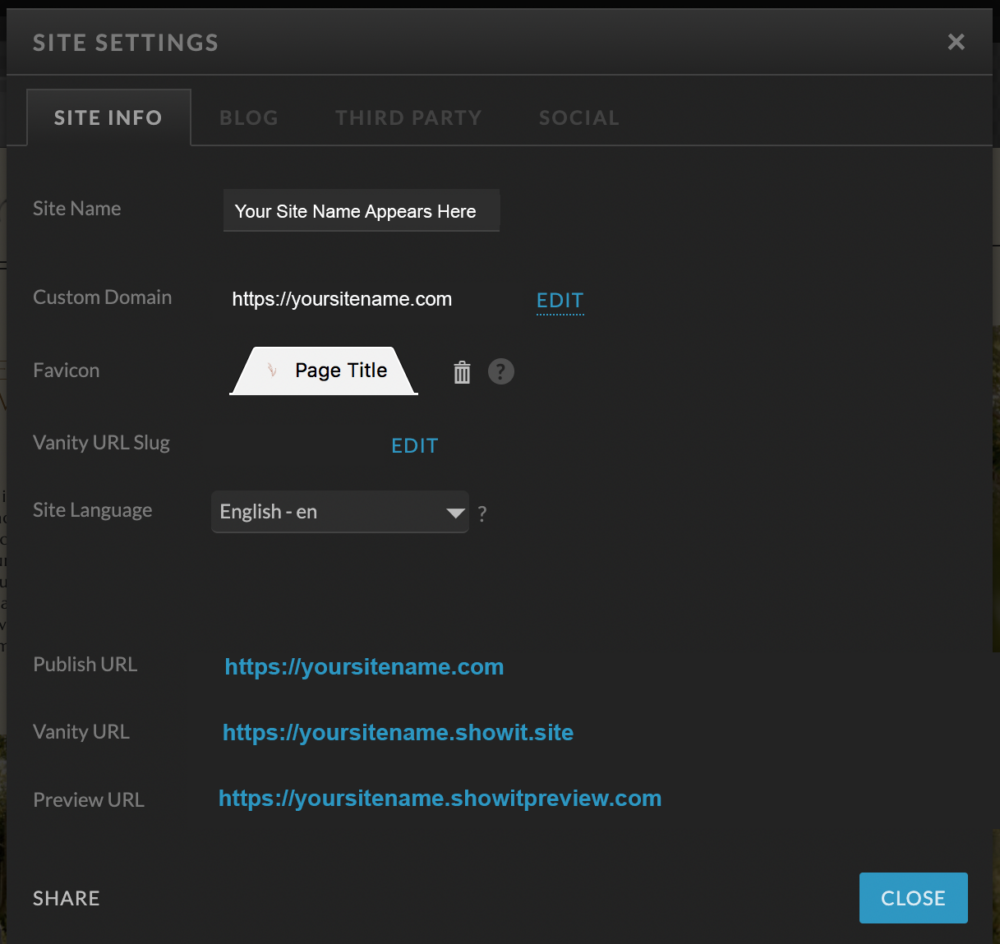
- If you already own a domain name, click YES and enter your domain name (if you don’t own a domain name yet, click NO)
- Tick all the boxes that apply for your setup
- Click on “I want Showit to set up or migrate my blog” and click DONE
Step 2: Set Up Your New Blog
- Back on the main screen, click on your name in the bottom left corner and click on “View User Profile”
- Click the exciting little blue box that says SET UP YOUR BLOG
- Under Blog Setup Type, select “Setup New Blog”
Step 3: Submit Your Info To The Showit Team – And They Do The Rest!
- You’ll need to complete a short form which will be sent to the Showit team, who will set up your new blog within 2-4 business days. You’ll get an email once it’s all ready for you.
Hold up! Where will I be able to find my Showit blog login? Your WordPress login credentials will be sent by the Showit team after they’ve completed your blog setup.
Wait, I know nothing about WordPress! The lovely guys at Showit have a handy guide here. The most important thing to know is “Posts” (on the left hand side of your WordPress backend) – this is where you’ll create and post all of your blogs.
Juicy Tips And Tricks To Get The Ball Rolling With Your New Blog
- To kick things off with a perfectly structured blog on WordPress, we’ve got you covered – here’s how to structure your blogs for maximum stickiness.
- Don’t get too carried away and wax poetic with your blogs – here are some formatting tips to keep your blogs short and to the point!
- We highly recommend activating the Yoast plugin in WordPress to superpower your blog SEO! Follow Showit’s instructions on how to do that.
Showit Blog Templates
If you’re using a Showit website template, it’ll come with Showit blog templates already designed for you! How nice is that? You may want to tweak that of course, to make sure it lines up with the rest of your site’s design. You’ll find both the blog templates and your main blog page under BLOG TEMPLATES in your Showit backend.
It’s good practice to include a little intro to your blog page about what you’ll be featuring i.e. your favourite wedding vendors, destination guides, highlights from your best shoots. All of your awesome blogs will be automatically displayed here when you post a new blog from WordPress. And don’t forget to add your blog page to your site navigation – whether that’s in the header or footer!
Did we only hit the tip of the iceberg? Hungry for more? Head to our own blog page for tons of tips and tricks on SEO optimisation, blogging and copywriting – all of which we provide as part of our service. We’re here to take the work off your hands! Take a look at the Pepper Club and see how we can make your business thrive.