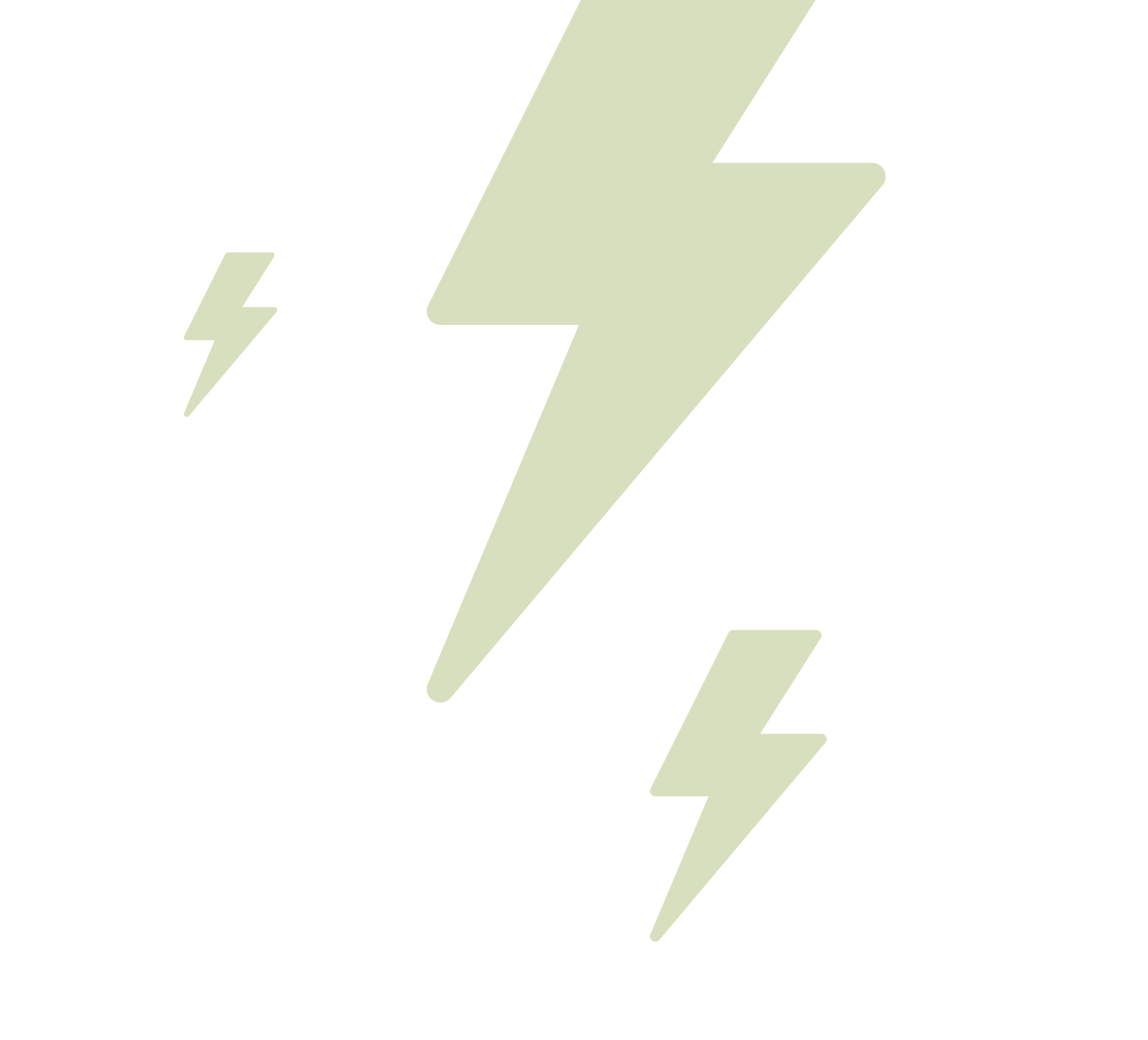A bit like a puppy leaving “pee-mail” on his morning walk so he can tag his mates (sniff, read and reply! 🐶), geotagging photographs on your website also helps other people discover you and your business locally. In this blog we’ll discuss the link between geotagging and SEO, and why it’s so important for photographers like you!
Adding important metadata to your photos – geotagging – is as important as including alt text to your photographs, which you may already be doing (and if you aren’t, hop to it!). However, if your alt text reads “beachside wedding”, that’s lovely, but not very helpful for a prospective client. “Beachside wedding in Melbourne”? Nice, much more specific. This location-specific information is also why geotagging is such a biggie.
As photographers, you should be optimising your images for SEO as much as possible – and that includes geotagging. We know, we know – yet another thing to add to your list in your insanely busy schedule. It takes a few extra steps and a few extra minutes of your time, but it is SO worth it. You’ve got this!
What Does It Mean To Geotag A Photo?
Geotagging is the process of including geographic location (“geo” + “tag”) to a photograph on a website, an app or social media content. It can be as simple as adding a Location to your Instagram post which is familiar to a lot of us, or as intricate as adding latitude and longitude coordinates to a photograph.
As a photographer, geotagging your photos adds location-based information to help clients find you based on a keyword or phrase they’re searching for. It increases the chances of your photo – and therefore your website and portfolio – being found by someone who lives in that region or who is looking to get married in that area!

Geotagging your photos is like giving your business a surprise SEO-boosting present. So be generous – you’ll appreciate it! (Centre image by Pexels on Pixabay)
Why Is Geotagging Important?
Optimising your photos by adding meta data (i.e. geotagging them) can help your website rank higher in local search results and can bring more targeted traffic to your website.
Google loves a good geotag as it gives them detailed, reliable information – and with that info, they happily rank your business’ website with relevant search terms. It can really improve your SEO overall, so make geotagging an essential part of your SEO strategy!
How Do I Geotag A Photo?
The first key is taking high-quality photographs – as super talented photographers who can take stunning photographs with their eyes closed, this is no issue for you! Next, make sure you’ve got all your other SEO optimisation in place – a small enough image file size, insert your photo’s alt text, and add a file name with relevant keywords.
Next up is adding the geotags. Smartphones and professional cameras with GPS enabled usually automatically geotag your photos – sweet! However, if your camera doesn’t have this feature and you need to geotag post-production, there are some handy tools that’ll help make your life easier!
If your site is run by WordPress, you can purchase the WordPress Image Geo Tagger or you can check out this list of free and paid plug-ins. Otherwise, there’s handy free software like Geoimgr, Geosetter and GeoTagSEO. Once you’ve uploaded your photos to these sites, they’ll help you to assign the photo’s latitude and longitude with the option of adding extra EXIF tags (basically, more detailed metadata) – do this! – and then download your newly geotagged photo. Upload that photo to your website, portfolio, gallery – and you’re done!
Feel as if you’re on a roll now? Join the Pepper Club to keep the momentum going with your SEO strategy – we’re always happy to help!