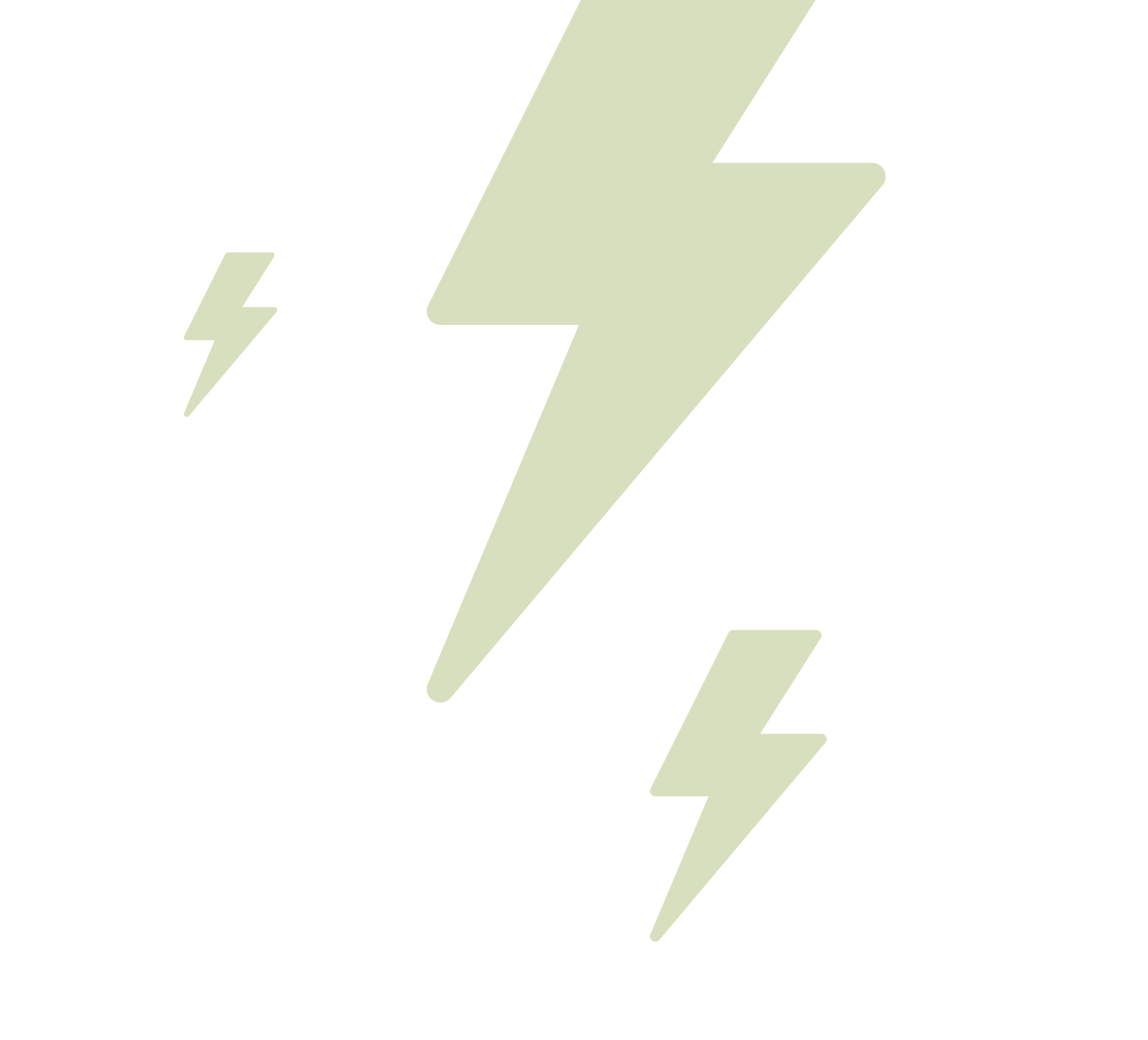If you haven’t heard the bad news already, Flothemes is packing its bags (don’t shoot us!).
They’ve moved their products to Pixieset, meaning they’ll no longer be available on WordPress. Wedding photographers worldwide will sorely miss the beloved theme — but now’s not the time to lament.
Of all the burning questions at the tip of your tongue, there’s likely one at the front of the queue: “What does this mean for me as a photographer who uses Flothemes?”
In short, it could be time for a new website host. And though it sounds about as fun as moving house on a stonking hangover, we’ll let you know how to make the transition a doddle.
No SEO muddles. No hair-tearing all-nighters. Just business as usual.
Let’s get into it.
What’s Going On With Flothemes?
In a recent Instagram announcement, Flothemes declared its curtains down on its current setup. Their gorgeous designs, enjoyed by many, have caught the ambitious eye of Pixieset, who were keen to integrate the 50-strong catalogue into their own.
“Effective September 20th 2023,” Flothemes posted, “the Flothemes store is closed and Flothemes products are no longer available for purchase.”
Though current Flothemes customers will not be affected, they also won’t be able to enjoy any new themes or fun features. Booo!
For current customers and Flothemes loyalists, you’re not dead in the water. You can still keep your theme, but there are some grimacing caveats. (You can get the full scoop on Studio Leelou’s blog).
If your site uses one of their themes and needs more flexibility, it’s time to consider jumping ship.
What Does Ditching Flothemes Entail?
When you’ve outgrown your Flothemes theme, you’ll need to get the data off your current plot of digital land and onto a new one.
Although you’ll still be able to use and update your site as normal, Flothemes has emphasised some restrictions around the site’s functionality. They can’t promise that everything will be smooth sailing regarding breakages and fixes. So, if you don’t fancy shifting to Pixieset, a fresh service is on the cards.
“How do I migrate to a new website without losing SEO?” If done correctly, the transition will go as unnoticed as a ninja.
Here are a few things to remember when wondering how to migrate your website to a new platform:
- Redirect Strategy – Use 301 redirects for changed URLs to keep your SEO healthy.
- Content Integrity – Avoid loss or alteration of content during transfer.
- Site Speed – Keep your load times up to par post-migration.
- Mobile Optimization – Double-check your new digs are friendly for phone surfers.
- Metadata Consistency – Keep those meta titles, descriptions, and alt texts in check.
- Broken Links – After the move, scout for any broken links to fix.
- Analytics Tracking – Reconfigure Google Analytics or similar tools to keep your stats coming.
- Backlink Monitoring – Give a heads-up to your backlink pals — they might need to update those links pointing to you.
- Testing – Take your new site for a test drive. It’ll help to preview and play with it before fully switching.
- Backup – Before any big move, keep a recent backup on standby. Safety first, people.
If you’ve noped your way down to the end of this list — don’t worry. This is the sort of stuff we eat up. You don’t need to bother with how to do a website migration if you’d rather let us do the legwork. But enough with the backend, let’s meet your new website spouse.

Image by George Milton on Pexels.
So, What Else Is On The Market?
We’re glad you asked. Web platforms are sure on it these days, so you won’t be short of great choices. Can you move your website from one platform to another? Hell yes, you can. We’ve handpicked the best website design for photographers:
1. Squarespace
Squarespace is a clear frontrunner. It stormed the market with its fluid drag-and-drop grids, buttery smooth interface, and a stockpile of cool functions.
Do professionals use Squarespace? Definitely. They might be equipped for full-blown eCom, but their basic package still wows with beautiful designs and ample features. The 150+ templates are fully flexible, and customization is as no-hold-barred as possible.
SEO tools? Plenty. Plus, it comes with integrated email marketing and social tools to get your sales funnel flowing. If the comparatively clunky CMS of WordPress is wearing thin, then Squarespace’s sleek design could be a refreshing new face.
The main drawback is that Squarespace’s functionality is mostly limited to in-house apps. Don’t get us wrong — they do the job, and they do it well. It’s just not the playground of plug-ins you get with WordPress.
Their basic plan clocks in at just over £19/month (with VAT) if you pay monthly. But you get 14 days free to give it a spin.
2. Wix
Wix is no slouch either. The website builder lets you design your layout to the pixel. That level of freedom can be a little daunting if you’re not a designer, but there are over 800 templates, too.
They pack over 200 third-party plug-ins and a good set of SEO, email, and social tools.
The main issue with Wix is that once you’ve selected a template, you can’t change it without starting over.
Pricing is comparable to Squarespace, with the 14-day trial included.
3. WordPress
Wanna stick with WordPress? We don’t blame you. It’s the undisputed king of customization, after all. If you like the infinite possibilities and the SEO arsenal, there’s no need to leave — just switch up the look instead. Our nod goes to Kadence, Oxygen, or one of Envato’s themes.
Is WordPress good for photographers? Absolutely. And you won’t need to deliberate between WordPress vs Pixieset. While WordPress themes don’t impact SEO directly, there are a few technical bits that you’ll want to check when you switch:
- Test the theme’s speed using Google Page Speed Insights.
- Ensure easy and automated content transfer with the new theme.
- Ensure all pages transfer or unneeded ones are redirected.
- Avoid intrusive pop-ups on your pages.
- Review your page content hierarchy (H1, H2, H3).
4. Showit
Tailored toward professionals who want to give their online presence some flair without the headache, a Showit photography website awards full creative freedom to design any look you like. It’s closer to Squarespace in its selection of features and functionality. So, it has all you need to get rolling.
However, Showit doesn’t host its own blogs, but you can couple up with WordPress if you want the best of both worlds. You’ll be leaning on the steeper end of pricing to do so. But if you’re sold on the package (and lovely aesthetics), the extra tenner a month might be an afterthought.
Enjoy Seamless Migration With Pepperstom
We don’t know about you but our tears have already dried over Flothemes’ departure, and we’re excited for the next chapter.
You can keep the momentum going with our stress-free website migration service. We’ll work through your best choices and execute the change without a hitch.
We also handle the technical nitty-gritty, do all the heavy lifting, and make sure you keep your rank.
Ready to make a move? Drop us a line to chat about your needs today!